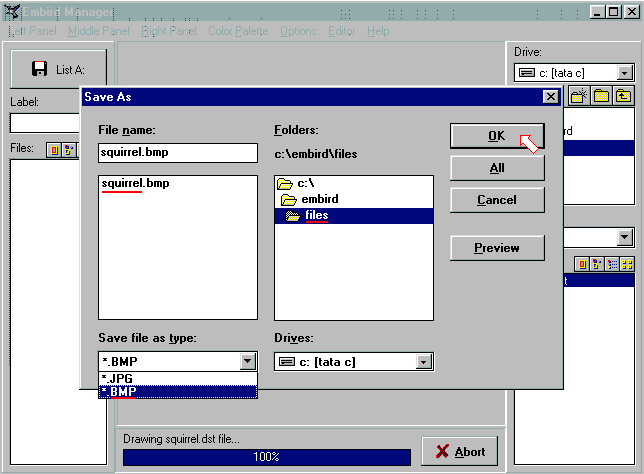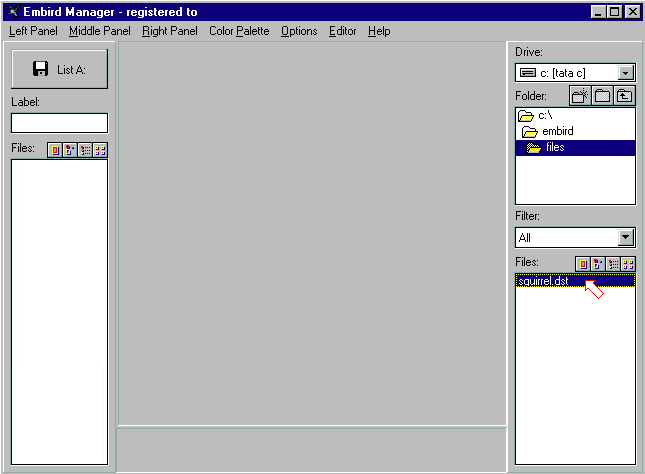
Exporting Images
|
1 - Select the "Manager" mode. |
Picture No. 1
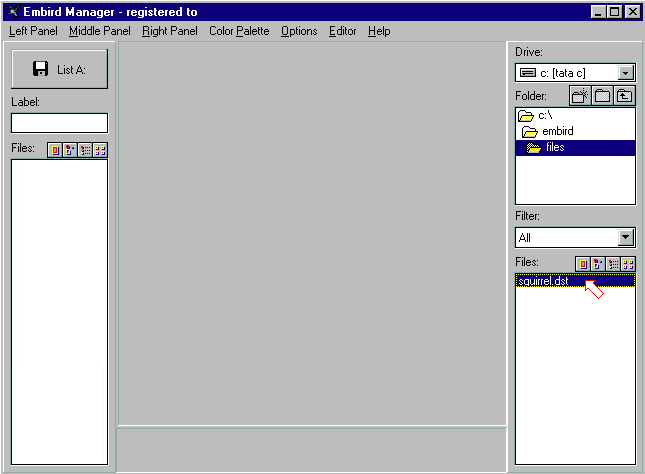
|
4. - Click on "Right Panel" and "Export:". Select type of export, for example "Export Simple Documentation" (Picture No.2). |
Picture No. 2
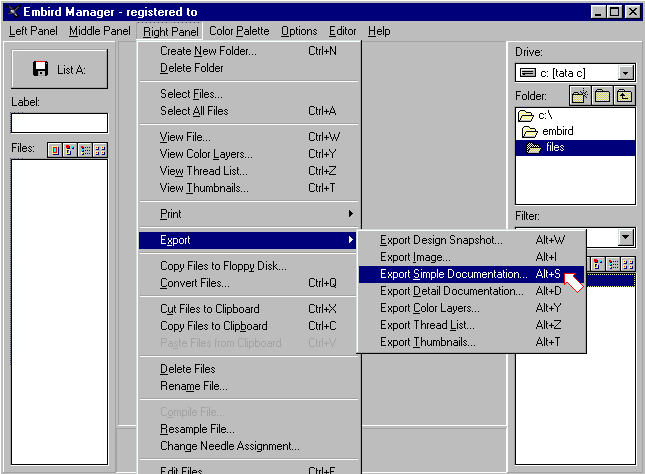
| 5 - To see exported documentation click on "Preview" (Picture No.3). |
Picture No. 3
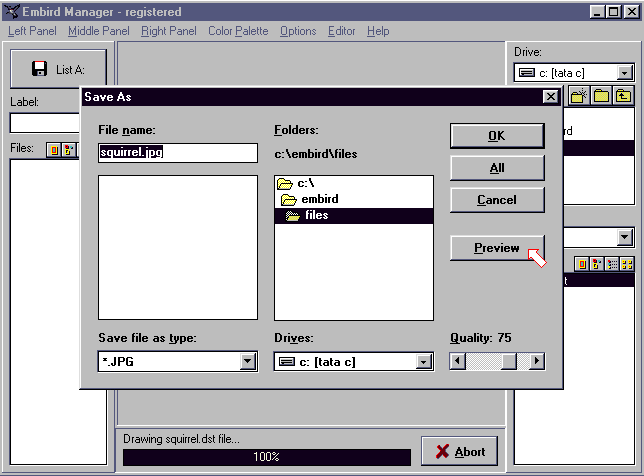
| 6 - To return into save mode click on "Close" (Picture No. 4). |
Picture No. 4
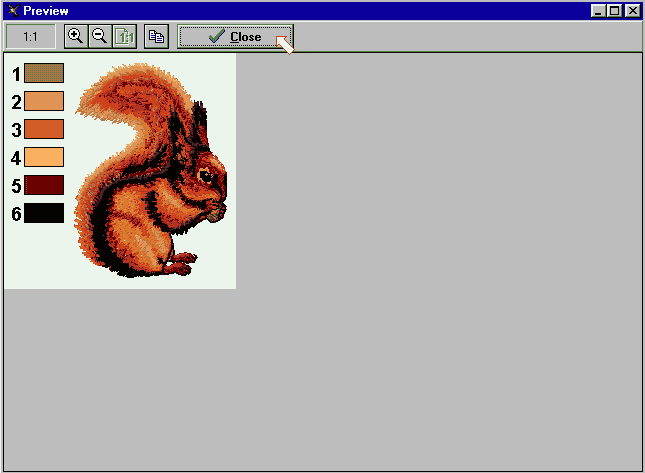
| 7 - Select format and folder/file where you want to store documentation, click on "OK" (Picture No.5) |
Picture No. 5